Skip to Main ContentControl Panel System Users Menus Content Components Extensions Help JA Builder User MenuPerfect Circle... Perfect Circle Media Group Articles: Edit Main content begins here Save Save & Close Save & New Save as Copy Versions Close Help × Warning The TinyMCE Editor Plugin has been updated. Currently it uses your existing configuration. By editing the plugin, you can now assign and customise various layouts to specific user groups. Warning: when editing the plugin, you will lose all your previous settings! Title * setup email on OUTLOOK 365 Alias setup-email-on-outlook-365 Content Images and Links Options Publishing Configure Edit Screen Permissions
External Mail Client - Outlook 365 for Windows
I want my users to be able to configure their atmail cloud accounts with Outlook 365 on their Windows machine.
To connect your atmail cloud account to Outlook 365 Windows, you will need the following:
- Email Address
- Email Password
- Server Settings
- US-EAST Servers
- Incoming server
imap.us-east.atmailcloud.com
or
pop.us-east.atmailcloud.com
Port: 993 for IMAP, 995 for POP3 - Outgoing server
smtp.us-east.atmailcloud.com
Port: 465
- Incoming server
- EU-WEST Servers
- Incoming server
imap.eu-west.atmailcloud.com
or
pop.eu-west.atmailcloud.com
Port: 993 for IMAP, 995 for POP3 - Outgoing server
smtp.eu-west.atmailcloud.com
Port: 465
- Incoming server
SETTING UP NEW ACCOUNT
Open Microsoft Outlook 365 and click File then Account Settings then Account Settings.
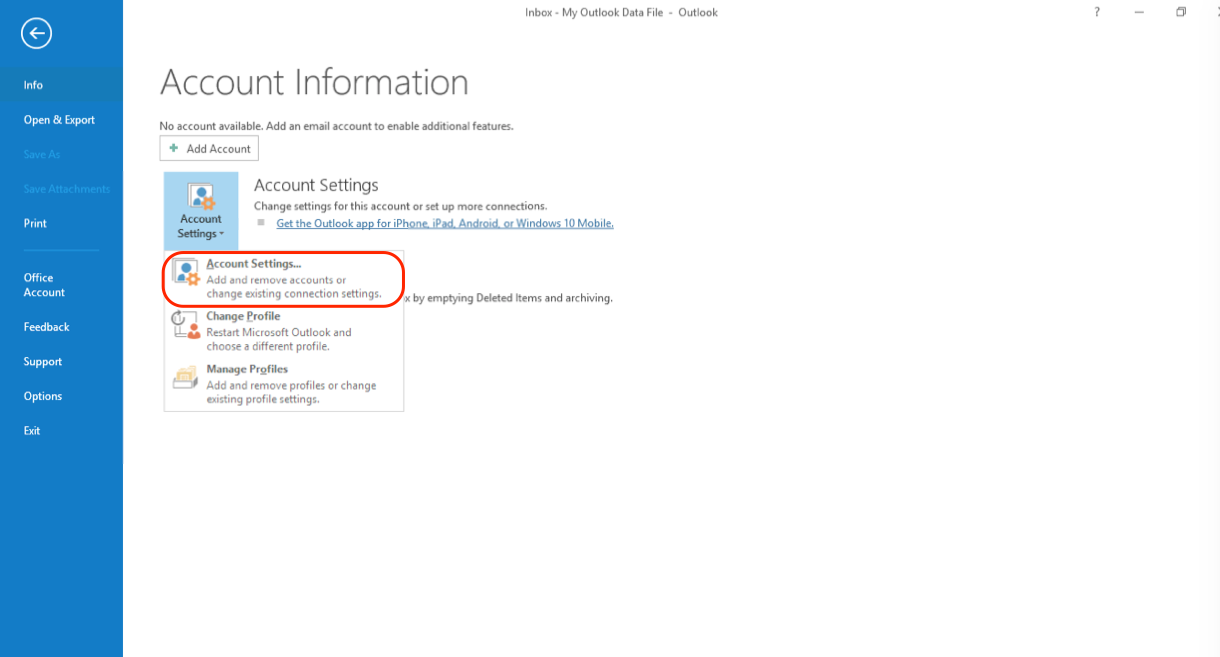
Select New....
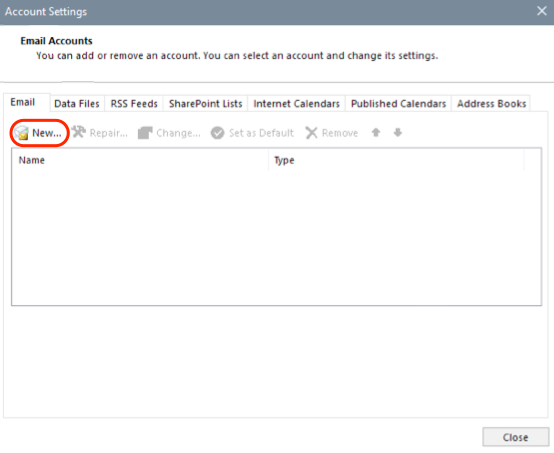
Enter your account email address. Click onto Advanced options and select Let me set up my account manually. Click Connect to proceed.
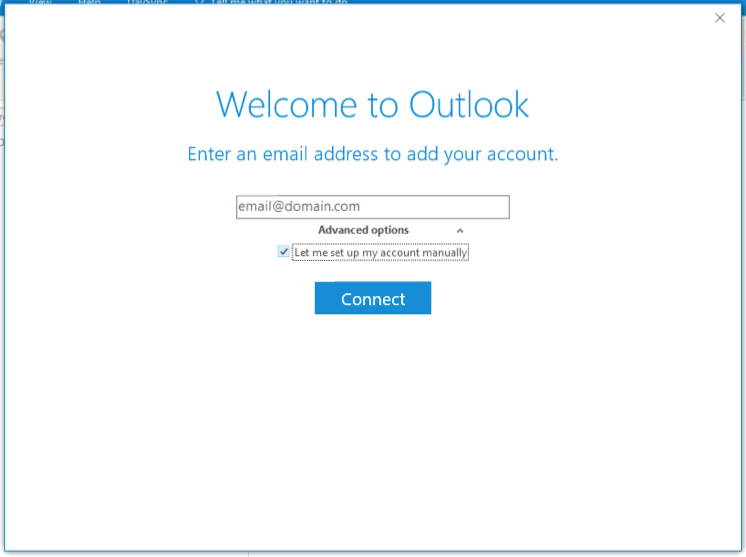
Select IMAP.
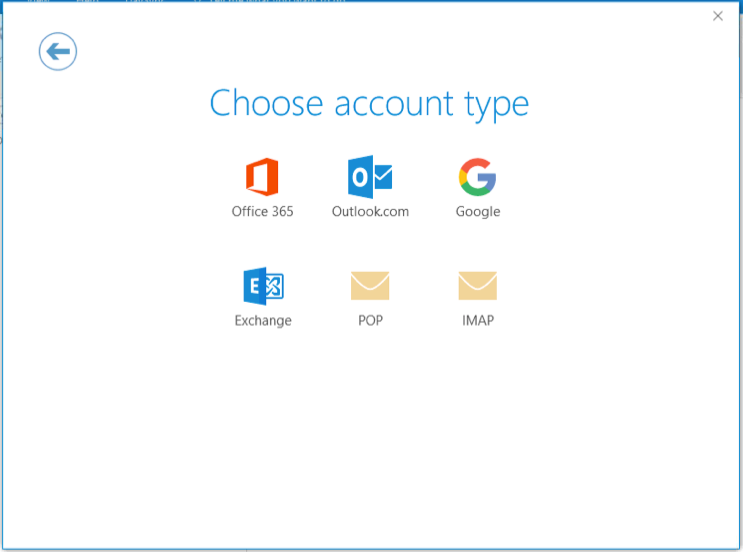
Enter your account details. Then click onto Next.
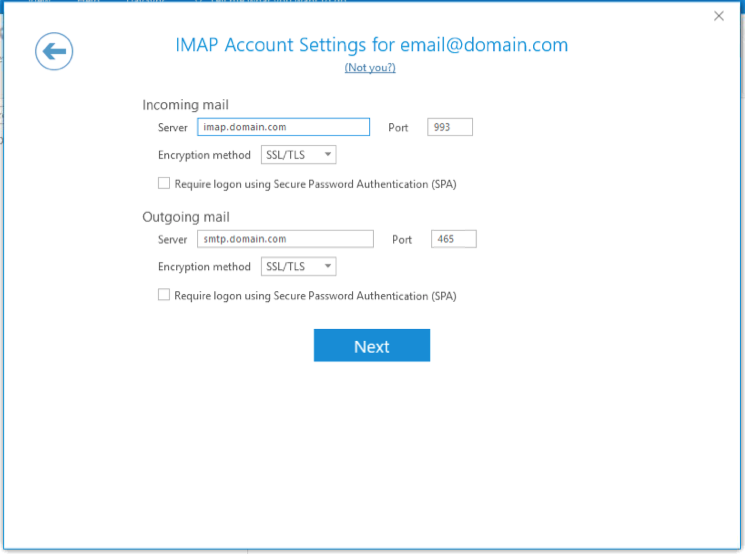
Enter the password for your email account. Click Connect to complete account setup.
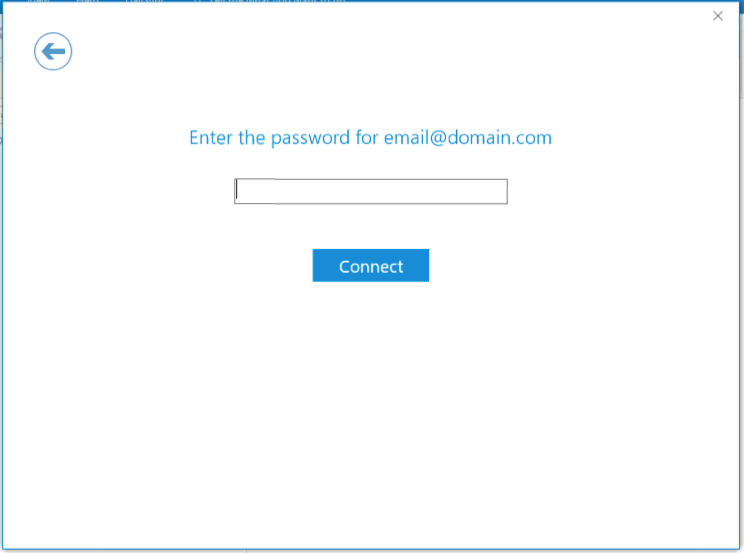
Setup is now complete.
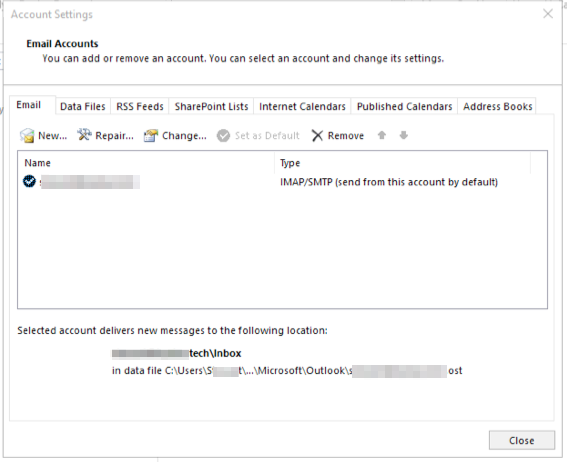
Toggle editor Status Category * Featured Access Language Tags Type or select some tags Note Version Note Joomla! 3.9.23 — © 2023 Perfect Circle Media Group View Site0Visitors1Administrator0MessagesLog out
